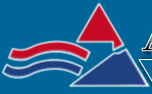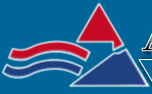wDSL
is a new method of delivering high speed Internet access over
without the need for the telephone system infrastructure. It
provides speeds greater than a T-1 line or cable modem at costs
comparable to Frame Relay or dedicated ISDN service. A wireless
PC card or Access Point is connected via an antenna to our network
24 hours a day, providing download and upload speeds up to 2
Megabits per second, depending on the distance between your
location and one of our Towers.
Why Go Wireless DSL?
Why choose wireless?
At
the office can you afford to loose your customers because
of slow Internet performance?
Are
your employees wasting productivity waiting for files to download?
Have
you been waiting months for your phone company to install
a high-speed data line?
Are
you tired of paying thousands of dollars per month for a dedicated
high-speed line?
Are
you tired of waiting for web pages to load?
E-Business
creates new opportunities that were never realized before
the Internet. Better access to information, improved productivity,
and online commerce are all solutions that provide competitive
advantage and transform the smallest business into a powerhouse.
Unfortunately,
existing high-speed business Internet access technologies
are costly. Many businesses cannot afford the overhead associated
with dedicated T1 connectivity or dedicated xDSL service.
Furthermore, low speed connectivity creates an additional
cost burden in terms of poor employee productivity. How many
times have you watched your employees wait while downloading
a Web page?
wDSL
enables small to medium sized business to provide low cost
high speed Internet access for its employees. Take a look
at the following features:
Wireless products are up to 50 times faster than an analog
modem and up to 12 times faster than a dual-channel ISDN connection.
Files download in seconds-saving hours of employee time.
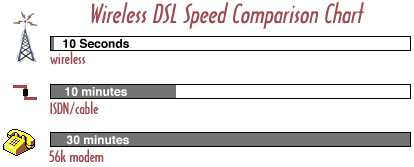
Ordering
If I am currently a dialup or email customer, can I keep my existing phone number?
Yes! If you currently are a non-DSL customer, or a customer who wishes to add another DSL service to your account, we would prefer you call our sales department to add the DSL line as an addition to your current service(s).
Do I need to have phone service through a specific phone company to order service?
Customers ordering DSL must have voice service on the service number provided through one of the ILEC's in their area. ILEC stands for Incumbent Local Exchange Carrier. The allowable ILEC's which ATEK can provide service through are:
Qwest
Pac Bell
Verizon (both East and West Coast branches)
Southwestern Bell
Ameritech
SNET
Bell South
Sprint (Nevada customers only)
What phone number and address should I provide?
On the order form, please provide the phone number for the location where you wish to obtain service, as well as the name and address information from the phone bill for said number. The address and name we receive must EXACTLY match the phone bill (including punctuation and spelling) as the phone companies require identical information on our orders as appear already in their systems. If your address is significantly different in reality from the phone bill information, you may provide that information independently from the order, once the order is placed.
Can I specify a preferred line vendor?
ATEK places your order with a line vendor of our choosing. The decision of which vendor you are placed with typically is made based on availability of that vendor's service at your location, price, and speed to installation record. We cannot allow customers to select a specific vendor.
How long will it take to get DSL installed?
Our business line shared ADSL installations average 7-12 days from order placement to installation. Our business ADSL, SDSL, and IDSL installations range from 15-25 business days from order placement to installation. Installation timeframes are based on line quality, phone company workload, and installation appointment availability. T1 orders require a more intensive install process and therefore take slightly longer to install (20-45 days).
Who is involved with installing my DSL?
There are three companies you should be aware of in this process:
The ILEC: (Incumbent Local Exchange Carrier, also known as the phone company) Every provider of phone-provided internet connectivity has to interact on some level with the ILEC as they essentially "own" the physical wiring infrastructure from the Central Office to your home. This includes all the wiring, phone poles, and phone boxes. They are responsible for installing any physical connections.
The CLEC: (Competitive Local Exchange Carrier) We order our loops (or lines) through what is known as a CLEC. The CLEC leases the basic infrastructure from the ILEC to provide a separate, private, ATM layer of the Internet connection. We use connections through a CLEC because of the more robust and customer friendly data networks and speedy delivery. Your vendor may be one of a few CLEC's Speakeasy currently partners with.
The ISP:The third layer of the internet connection is the service and IP layer. We connect you to the services that give your DSL connection value, such as email, web-hosting, static IP addresses, as well as provide complete customer support and billing functions.
Another computer analogy that might make this easier to understand is to think about purchasing a computer. If you are looking for a value computer service, you purchase from a name brand company who does the following:
Buys the parts from another company to build the bare bones hardware of the computer.
Uses another company to purchase the OS and/or software (say Windows as the OS and various virus protection software).
Finally, provides the support, delivery, billing, and added features (like warranty) themselves.
What are the steps for installing DSL?
Place an order with an ATEK Sales Representative at (866) 650-DATA and they will walk you through the process of getting your phone number and address to check availability. You can also order online. If you qualify, select your desired speed and answer a few questions so the order can be placed. Speakeasy will then supply you with an order number and web address to track your order.
The order processes with the CLEC and ILEC.ATEK receives two dates at two different times. The first date is called the 'loop date', because your local telephone company visits and hooks up the cooper loop for your DSL circuit to the central office. The second date is called the 'installation date', because Covad visits your location and actually hooks up your line to the DSL bridge or router.
The 'loop' date occurs. If your local telephone company has access to your phone box, you don't even need to be there. If the phone box is inside your residence, is otherwise inaccessible, or you are a Verizon customer you or someone you know over the age 18 will need to give them access to do the work. Once this is completed, you receive the second install date.
The 'installation date' occurs. You, or someone over the age of eighteen must be there to give the CLEC technician access to the location of your computer. They install the DSL bridge or router to the phone line and verify that the DSL signal is there at the speed you ordered.
After that you are ready to browse the Internet. You can always call ATEK if you need any additional help configuring your computer.
What is included in the onsite installation?
Our vendor technician performs the following tasks during an onsite, Professional installation:
Installs and configures the modem for the DSL service.
Tones and tests the line with their main office.
Inspects/performs required technology wiring at phone box.
Installs specialty wall jacks.
Verifies modem connection at the phone box.
Performs 15 minutes of wiring or cabling
Do I need any additional Inside Wiring for DSL?
If you are ordering our business service and know you need further internal wiring to carry the connection to your desired location for the modem, you will need to pre-approve inside wiring work/charges at order placement. We cannot allow approval after order placement. If you select to have the technician perform up to 2 hours of inside wiring and future disputes arise, you will be responsible for providing the signed copy of the inside wiring authorization form which the tech has you sign at the completion of installation. Inside wiring can be easily and cheaply accomplished by your local electrical wiring professional, many of which are licensed and listed in the local yellow pages. Our vendors are NOT certified to do the extensive inside wiring work that sometimes is necessary. Approval at order placement is a protection step to ensure you are aware of any fees associated with the installation.
Can I cancel my phone line after DSL is installed?
We advise that businesses keep a consistent main number as the service number associated with the DSL order. Cancellation of this number may result in a loss of service.
What if I want to change local phone service carriers?
For the duration of your DSL service, you must maintain phone service with the same ILEC that you had at order placement.
What is a router?
A router is a device that forwards packets between networks. The forwarding decision is based on network layer information and routing tables, often constructed by routing protocols. The router is connected to at least two networks and decides which way to send each information packet based on its current understanding of the state of the networks it is connected to.
What is a bridge?
A bridge is a piece of hardware that connects your local area network (or LAN) to Speakeasy's Network via the same protocol (in our case, Ethernet). It essentially decides whether you are attempting to send packets within any ILEC or RBOC network or if you are sending packets off the your own server and into the Internet in general.
What is a hub?
In general, a hub refers to a central gathering point for any traffic or service, at which point these gathered entities forward out to various connection points off of the main hub. For Internet connectivity's sake, a hub is a small piece of equipment that connects directly to the bridge or router to run the connection to several computers on your network.
What is the difference between routed and bridged service?
Bridged networking means that all information passes right through the DSL router and goes to your computer. The DSL bridge has no IP addresses of its own. The gateway IP resides on our equipment.
With routed networking, the DSL router has its own set of IP addresses. A WAN (Wide Area Network the outside world) IP address, and a LAN (Local Area Network: The machines the user has hooked up to the router) IP Address. The WAN IP address talks to the Internet and LAN IP address talks to your machines. The WAN and LAN pass off information to each other.
What is NAT service?
NAT networking stands for Network Address Translation. NAT (Network Address Translation) is the translation of an Internet Protocol address (IP address) used within one network to a different IP address known within another network. One network is designated the inside network (LAN) and the other is the outside.
Will my wireless device work with DSL service?
There are several wireless routers and devices that are compatible with DSL and the hardware we sell to serve DSL. A good starting point for investigating this is the DSL Reports Networking Site. We do not, however, support equipment not ordered directly in relation to our services. We want to insure you are not getting some second- hand used- no- compliant piece of DSL equiopment.
Will my handheld work with DSL service?
Handheld units with compatible wireless networking devices may be compatible with DSL service. ATEK does not, however, support equipment not ordered directly in relation to our services.
Can I provide Internet access for multiple computers with a single DSL connection?
Yes, depending on the speed you get, many users can simultaneously use the same DSL connection. We will provide you with additional IP addresses for a very slight additional cost.ATEK will provide you with the DSL hardware, but you will need to provide any hubs or cabling necessary for your local network.
How is my DSL line connected to the Internet?
Your DSL line is directly two hops from your location to a Redback SMS 1000, and then to a Cisco 7000 router. It is connected to 11 Internet backbones, including MCI, Sprint, Alternet/UUNet, which are served by T1/OC3 and DS3 connections.
What additional computer equipment do I need to use DSL?
Each computer using the DSL for Internet access requires an Ethernet card. Using more than one computer with DSL also requires an Ethernet hub. ATEK does not provide Ethernet cards or hubs. This is your responsibility. Please contact amn ATEK Sales Representative at (866) 650-DATA for details. If you wish to connect multiple computers to the DSL hardware, you will need to provide the necessary Ethernet hub and cabling for those computers.
What type of DSL modem will I receive?
Our Business customers receive modems from severl name brand leading manufacturers. Business services are configured in either bridging or routing mode, as specified at order placement. By default, we have all requested routed circuits configured in NAT mode.
Can I obtain more static IP addresses after installation?
Yes, however any IP addresses added to your account that exceed your package limit will be charged per month, per IP. We allow business customers to choose as many IP addresses as they can demonstrate a need for.
Can I use a modem I already have from another DSL service?
You may use a modem from a previous DSL service, providing it is on our list of supported modem types. To find out if you can use your modem, please contact our sales department at 1-866-650-DATA. |