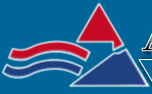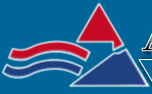ATEK Communications-VOIP Installations- VOIP Background
Las Vegas IT Services- Las Vegas IT Services-Las Vegas IT Technical Support

 Call Us For A Quote (866) 650-DATA (3282) or (702) 293-2356 Call Us For A Quote (866) 650-DATA (3282) or (702) 293-2356
Information Technology:
Network Administration
|
Information Technology- LAN/WAN Administration- LAN WAN Administration- Information Technology- Network Administration
ATEK Communications can provide your company with experienced PC Desktop Support,,Network Administration,Engineering-applications development, LAN/WAN administrators, network engineers, and cerified network technicians. We can provide you with end to end labor and services or provide you with an option for long term contractual employment opportunities.
With long term contractual employment, you don't risk getting a full time employee- rather you have the option to evaluate and utilize his or her services as we would provide all the benefits to the contracted employee.
Please remember that ATEK communications strength is in providing technical services with industry trained individuals. So if you do not see the exact discipline or skill set that you are looking for, please remember that we can find whatever type of technician you need. Please contact your local ATEK office, give us an exact description of what you are looking for and let us show you what we can do for your company.
California Offices Northern CA (925) 944-1511
California Offices Southern CA (760) 471-8200
Tampa Bay Florida Offices (866) 650-DATA (727) 545-4110
(866) 650- DATA

ATEK Communications can provide your company with experienced LAN/WAN administrators, network engineers, and cerified network technicians. We can provide you with end to end labor and services or provide you with an option for long term contractual employment opportunities.
With long term contractual employment, you don't risk getting a full time employee- rather you have the option to evaluate and utilize his or her services as we would provide all the benefits to the contracted employee.
Please remember that ATEK communications strength is in providing technical services with industry trained individuals. So if you do not see the exact discipline or skill set that you are looking for, please remember that we can find whatever type of technician you need. Please contact your local ATEK office, give us an exact description of what you are looking for and let us show you what we can do for your company.
LAN / WAN ADMINISTRATION:
Administration of systems including:
- Windows 95, 98, NT XP
- Linux
- Certified MCSE, MCP, and contractors with comparable experience
- Novell 3.x to 5. (Certified CNE, CNA, or comparable experience)
|
 |
NETWORK ENGINEER:
- Experienced with Windows NT and/ or Novell Netware
- Specializing in all levels of Network Design Engineering
- LAN/WAN design, installation, and maintenance
- Frame relay, ATM, X.25, T-1
- Hub and Router (Cisco, 3-Com, etc) configuration and maintenance
- Central Office Experience Available
CERTIFIED NETWORK TECHNICIANS:
- MCP (Microsoft Certified Professional)
- MCSE (Microsoft Certified Systems Engineers)
- CNE (Certified Netware Engineer)
- Cisco CCNA, CCNP, CCNE
|
Things to consider before switching to VOIP services:
. If your personal or business needs are at all similar for business calls, personal calls, or both you may benefit from what a Voice over IP (VoIP) service offers: cheap long distance, a variety of all-you-can-eat calling plans, low-cost international calls (or no-extra-cost international calls included in your monthly fee), and mostly reliable service.
Regardless of your circumstances, naturally, you depend on a phone service to deliver the goods, so you'll want the best possible VoIP experience, without any hiccups. If you've already chosen a provider, check out these tips on how to make your setup go smoothly. If you're still researching VoIP or shopping around for a provider, the tips can help you plan ahead.
Signing Up: The Numbers Game
Old number versus new number: When you order VoIP service, you can choose either to get a new phone number or to have your existing landline or cell phone number transferred to the new service. If you opt for a new number, a relatively easy path lies before you. As soon as your telephony hardware arrives, the new number is already assigned to you, and after you or a company tech set up the equipment, you should be able to pick up your phone to start dialing.
Hold onto your existing number: If you want to port an existing number to your new service, don't expect things to go quite so smoothly. When you sign up for service initially, the provider will probably indicate whether it can transfer your number. If it can, you must complete a form authorizing the VoIP provider to take over your number from your landline or wireless phone company. The VoIP service will give you a temporary number to use until the transfer takes effect. Expect to wait at least a couple of weeks, if not longer. For example, BroadVoice says that your landline number transfer may take 10 to 30 days, while your cell phone number transfer may take more than 30 days.
If you've already signed up for VoIP service and are still waiting for your old number to kick in, you might be tempted to call your phone company to move things along, but don't do it: Your service might get disconnected prematurely, and you could lose your old number--the very thing you want to hold onto. So let your VoIP company handle the process.If your VoIP provider seems to be taking an awfully long time to transfer your old number, keep on top of things. Your provider may be working out some technical issues with the phone company you're ditching; but if the VoIP provider has gone way over its advertised timeline, call the company and see if you can get some credit added to your account. Yes, it's that old cliche--it doesn't hurt to ask.
Preparation and Planning
Equipment matters: The cables behind my desk in my home office resemble a pile of spaghetti. And whenever I test an Internet phone, the spaghetti plate gets more crowded: For each one I test, the pile acquires two power cords, an ethernet cable, and a phone cord. (Why two power cords? One is for the VoIP adapter and the other is for my phone.) So think about how your VoIP equipment setup will affect or create cable clutter, if at all. You might want to get an extra power strip, for example, or finally get serious about dealing with cable mayhem. (Yes, I'm a fine one to talk.) See "Step-By-Step: Eight Tips to Tame Cables."
Location, location, location: VoIP hardware varies in size and shape. Some adapters are about the size of an answering machine; others are a lot smaller. These devices are surprisingly light, so I would avoid putting the device on the floor or anyplace where it could be prodded, kicked, or disconnected accidentally. In the blink of an eye, my own child and her pal have interrupted phone service on at least a couple of occasions. These devices with their fancy lights look like really cool toys to a toddler.
Where's the phone cord? When your VoIP hardware arrives with sundry cables, don't be surprised if you don't see a phone cord in the box: Some providers (such as BroadVoice) just don't supply them. If the company's site doesn't make clear what's supposed to be in the box, call to find out. If your setup expects you to supply your own phone cord, you'll be fine if you have a spare one lying around; if not, you'll need to purchase a new one or talk a friend out of an old one.
Go cordless: Remember that wherever your router or modem is located, your phone handset will have to be there to connect to it. If you're switching from your landline to a VoIP service and you don't have a cordless phone, get one. If your VoIP service is your secondary phone service (and you have a fancy-schmancy cordless phone as your regular phone), you might be inclined to plug in your old analog phone--but don't bother. Your best bet is to get another cordless phone. If your VoIP's flat monthly fees and unlimited talk-time minutes entice you to use your VoIP phone a lot, you won't want to have to scamper down to the basement every time you need to talk on the corded phone. (Note: SunRocket sends you a free Uniden cordless phone system--a base station and two handsets--along with the VoIP adapter.) Likewise, if you don't already have a comfortable headset, get one.
Setting Things Up
Avoid installation snags: Nearly all VoIP providers will ship you the hardware you need to set up. A few, such as Time Warner Cable, send technicians to do the honors. You connect the VoIP adapter to your phone handset and to your broadband modem/router. Judging from the services I've tested over the past couple of years, most companies do a good job of spelling out the process.
Some companies, including Vonage, insist that you first turn off your modem and router; others, such as SunRocket, tell you to keep these devices on initially and then power them down later. You then hook up the adapter to your modem/router and phone; after that, you power everything back up--often in a particular order. At this point, once your Internet connection is reestablished, the VoIP adapter obtains an IP address from the router, passes along configuration info to the company's servers, and so on. Unexpected delays may mean that new firmware is being downloaded to the device. (Even though your computer doesn't have to be switched on for you to make or receive calls, you're often asked to turn off your machine during installation.)
Depending on the provider's instructions, you must wait until a certain amount of time before you can start calling people. You may need to look for a button on the hardware to light up, say, or for certain LEDs to stop blinking. The whole installation process may take longer than the provider estimates, but don't get impatient. Don't, for example, pick up your phone to see if you have a dial tone--you'll stop the setup routine in its tracks and mess everything up!
Pick a port, any port? Most of the time, you can connect the VoIP adapter to your router via any free port. However, that may not always be the case. If everything appears to be in order after installation, but you're not getting a dial tone, try switching ports. Start over: Okay, so you've followed the service's steps to the letter, but your adapter refuses to display the ready-to-go light you want to see. Murphy's Law can strike when you're in the middle of installing something new: It's possible that you ran into a weird network glitch when the VoIP adapter was initializing, or perhaps your ISP went down for a little bit. Before calling tech support or clicking around the support pages on your provider's Web site, try starting from scratch. (And maybe one more time again, if you want to put the "third time's a charm" theory to the test.) Still no dice? Something's probably up. If you have another phone, call tech support--or check the vendor's support section online.
Fight the firewall: If you are behind a firewall, you'll probably need to tweak your settings. A router's built-in firewall with unchanged default settings could prevent you from using the VoIP service. All of the VoIP services' help pages that I looked at provide some guidance here by specifying which Internet ports you need to open to the adapter (incoming and outgoing traffic). Even so, you should check your firewall's documentation for additional changes you may need to make. If your router uses NAT (Network Address Translation)--as most home or small office routers do--you should be able to use VoIP service.
Using the Service
Be prepared for emergency situations: At this writing, most VoIP services lack true 911 emergency call service. If you use a VoIP phone to call 911, your call may or may not go through to the appropriate emergency response personnel. And even if the call goes through, your street address won't appear on screen to the operator who picks up your call. Enhanced 911 (E911), which is automatic with 911 calls made by landline and cell phones, provides this geographic location information.
In May 2005, the Federal Communications Commission ordered all VoIP providers to provide enhanced 911 capabilities by the end of the year. In the meantime, to get 911 service, you must associate your street address with your VoIP number by filling out a form on your provider's site. If your phone allows it, store the numbers for your local police department, fire department, and emergency room so you can dial them quickly or automatically if disaster strikes. You might not want to give up all your other phone services either: If you maintain a backup landline or cell phone, you have a sure-fire way of reaching the right emergency response center.
Buy a power backup: Another big deficiency of VoIP phones involves electricity. If a power outage hits your home or office, you won't be able to use the VoIP phone. The fix: Have your modem, router, and VoIP adapter connected to power supplies with battery backups. Unfortunately, if your Internet connection goes south, you're out of luck--period.
Maintain home security: Home security alarm systems typically require traditional phone service to handle alarm signals. If you replace your landline with an Internet phone service, your existing security system won't work. This obstacle is gradually disappearing, however, as companies such as Alarm.com (with plans starting at $25 a month) emerge on the scene, offering VoIP-compatible security systems.
Work the Web: If you haven't already, make sure to take advantage of your provider's online account management. You can keep track of your calls, set up call forwarding, access your voice messages, or have them e-mailed to you as WAV attachments, among other things. I hope that as VoIP continues to grow, providers will deliver novel features that fully exploit the capabilities of the Internet, in ways your plain old landline phone company can't.
Expect VoIP glitches: Once your VoIP system is set up, there's not much to it. You pick up the phone to place a call or answer one. The quality of the calls is generally--but not always--good. You'll hear people complain about an annoying echo on your end; you'll find some lag time here and there; and some of your calls may not go though. Hang up, try again a few minutes later, and things usually return to their normal, mostly reliable state.
Act fast on returns: All of the VoIP companies that I looked at let you back out of their service without penalty if you want to cancel--if you do so within 30 days. For example, if you want to cancel Verizon's VoiceWing service, you have 30 days to do so. If you've used up less than 250 minutes of talk time during that period, Verizon will reimburse you for the monthly fee. If you don't return the hardware within 21 days, however, you're charged $30. For more details on return fees and other charges that can pop up, see "The Hidden Costs of Cheap Phone Service."
Multimedia mavens: Finally, if you're up for a bit of video action, check out Stephen Manes and Angela Gunn, the tech experts of PC World's Digital Duo, as they discuss the pros and cons of Internet phone service in an episode called The Problems With VoIP.
Background On The History and Development of VOIP Technology
In the Fall of 1991, Scott Grau and Arthur Henley plugged a common analog phone into a homemade network interface card and began test sequence #348. The hand-crafted PCB was a morass of wires and globular solder points that looked more like a Borg implant than a NIC, but it was nothing short of revolutionary. Combining digital signal processors with an ethernet 10BaseT chipset, the device created a gateway between the world of telephone communications and a data network. Although there was no coffee spilled nor calls for help, a simple "Can you hear me now?" summoned the first telephone call over a packet data network. Uncle Alexander would have been proud.
And so began the race for voice and data convergence. Voice over Internet Protocol (VoIP) was born a few years later, and college students began phoning home with their PCs while telecom inventors built quad T1 gateways to link together PBXs across a corporate WAN. But why? Traditional telephony had been serving carriers and corporate infrastructure well for 100 years. The answers then are some of the same reasons custom installers are looking to VoIP today.
First, life is much easier with a single infrastructure for voice and data. Every drop is a Cat-5e and RJ-45 back to an ethernet switch. If an extension needs to be moved, just pick up the phone from one location and plug it into another. The extension travels with the phone instead of being tied to a physical copper pair. Long distance runs are easier too. A simple fiber port can be used to connect an outbuilding up to a mile away with no more worries about lightening strikes that would damage a conventional PBX extension.
Wireless VoIP is easier too. "Wi-Fi" 802.11g phones use the same network that you set up for computing, so you don’t have to worry about 2.4GHz cordless phones interfering with your wireless LAN. You also avoid the expense of standing up two separate sets of access points. In addition, turning on 128-bit WEP gives you a level of security that no cordless phone can rival.
Many VoIP phones also support Power-Over-Ethernet to eliminate wall clutter, and have an integrated ethernet switch for connecting a computer in case there’s a shortage of wall jacks. POE is a great way to create a backup power environment for all of your phones. Just plug the POE switch into a UPS, and all of the phones in the house will stay live even when the lights are out (as long as your phones use the same voltage as the ethernet switch. No standards exist for this, and manufacturer’s use different voltages ranging from 12v to 48v.)
Customers are often accustomed to the unified dial plans of the corporate world and want the same for their multiple residences. PBXs that support VoIP can be tied together, making it simple for calls originating to one house to be transferred to another. Imagine creating a hunt group of extensions that includes phones at all six of your customer’s homes. Or having the front gate call from your main house ring the phones at your beach house when you’re there for the weekend.
Probably the most compelling area of integration for custom Installers is the interplay between IP telephone and home automation systems. Control system manufacturers have long had telephony system interfaces to activate scenes by way of an incoming DTMF, but the phone system has largely been isolated. Now the tables are turning as IP telephone system manufacturers are introducing IP and RS-232 application programming interfaces (APIs). These APIs make it possible to automatically activate changes to call handling as part of a scene created by the home automation controller. So now you can have the music lower 10db when the phone rings, or place the master bedroom phone on "do not disturb" when the customer turns in for the night. This level of integration adds significant value over the typical plug-and-dial PBX setup for which installers see little profitability.
It is important, however, for custom installers to understand the difference between using VoIP on different segments of the system. VoIP can be used on the LAN only, with traditional telephone trunks to provide PSTN communications. And it can be used on the WAN to connect multiple facilities together for a single dial plan or be used to connect the PBX to a VoIP service provider for PSTN communications. A VoIP system can use any combination of the above, so it is important that an installer be able to explain the differences of each to his customer and recommend a solution that fits his specific needs.
Custom installers should be aware of significant differences that exist between IP telephony products as manufacturers migrate their legacy systems to the world of VoIP. Many traditional PBX manufacturers have created interface adapter boards that convert ports on their existing PBX architecture to VoIP. Commonly referred to as an "IP-Enabled PBX," this approach provides an easy migration path for dealers who know the legacy system like the back of their hand, and simply want to add VoIP capability. The down side is that trunk and extension communications are still limited by physical ports on the PBX. Adding a phone will require the addition of anther extension port and a VoIP gateway port if all ports are presently in use.
IP PBXs differ in that all communications flow freely across the system’s backplane without the restriction of physical ports. This approach makes it possible to have an unlimited number of calls pass simultaneously from the VoIP carrier to the PBX, over to the auto attendant, and on to VoIP phones without a caller ever getting a busy signal. Homes and small business with widely shifting use patterns love this. However, the number of calls that the system can handle simultaneously is limited by the processing power of the PBX.
The digital encoding of voice from analog to IP, the compression of voice signals and the conversion from one VoIP protocol to another all use processing power. Some systems employ "voice resources" for these functions and require the system to be configured with as many voice resources as necessary to accomplish the desired use pattern. Other IP PBXs centralize voice processing in the CPU, and then place limits on the systems use. Be sure to discuss this aspect of any product with a technician from the manufacturer before you buy.
Several standards presently exist for IP communications. H323 is the oldest of these standards, and is often used for gateways between PBX systems. This protocol is rather bulking, being designed to support a broad array of real-time communications, and also does not support packet re-sequencing. Hence it tends to be favored for use on managed networks. Cisco uses a proprietary subset of H323 called SCCP (commonly referred to as "Skinny").
Session Initiation Protocol (SIP) is favored by VoIP service providers because of its ability to cross network segments without burdening medial devices. Once the session has been initiated, the voice switch managing the transaction steps out of the way and the two phones communicated directly. SIP is also supported by a broad array of phone devices; however, it does not traverse NAT firewalls, making it problematic for business VoIP users.
IAX is a protocol created in the open-source PBX development community. It is an exceptional solution for lean, reliable communications that must traverse firewalls; however, there are no phones on the market that yet support it.
So before adopting a technology to offer customers, it’s important for dealers to know what protocols will best suit each segment of the specific application. Most custom installers will want to use SIP on the local area network for phone flexibility, H323 for connection outside to VoIP service providers, and IAX for connecting secondary residences over the Internet. They should make sure that their IP PBX manufacturer can support the protocols you need for your specific application.
Another consideration of protocol support is interoperability between phones and the PBX. Just because a PBX and a phone both support SIP, does not mean that full functionality of the phone with all its features will be available. Only plan on using handsets that are specifically supported by the PBX manufacturer.
In configuring a VoIP phone system, you will also need to establish what compression algorithm you plan to use, and determine if all the pieces support it. As with audio storage compression, quality is compromised for bandwidth. Most customers find that GSM compression operating at 13kbps provides great voice quality relative to the dramatic bandwidth reduction from 64k PCM.
VoIP in the early years become almost synonymous with poor voice quality. However, improvements in the hardware and protocols have now made it comparable to even the finest digital TDM systems. That being said, there is still no VoIP protocol that supports QOS, so a good VoIP phone install must pay close attention to network topology. In the local area, installers should utilize a Layer 3 ethernet switch to put the phone system and computer networks on separate VLANs. Wide area connections over the Internet can be improved through the use of a SIP-prioritizing router, which improves voice quality on the most critical Internet segment—the last mile. The only WAN connection that will provide perfect voice is a digital tie-line, which is beyond what most customers will pay; however, many customers will be pleased with the voice quality they get from a simple broadband connection.
Another alternative commonly used is redundant broadband. Companies often buy DSL or cable-modem service from two separate providers and then marry the connections using a load balancing router. This provides both increased bandwidth and redundancy, which can dramatically reduce service calls.
In the coming years more VoIP CLECs will offer VoIP service with interoperability to specific phone switches. The great benefit of this architecture is that customers can have as many simultaneous calls as their broadband service can support without any monthly charge for trunks. This results in big savings in both hardware and monthly service fees. We should also see more CLECs offer VoIP Centrex service which will cut into small business phone system sales, but will have little effect on high-end residential.
Most exciting is the advent of Video-over-IP phones that are now making their debut. Some even include XML programmable touch panels that are perfect for the CEDIA market. Expect this summer to see PBX manufacturer’s that have programmed touch-panel video phones to send commands to a home automation control system.